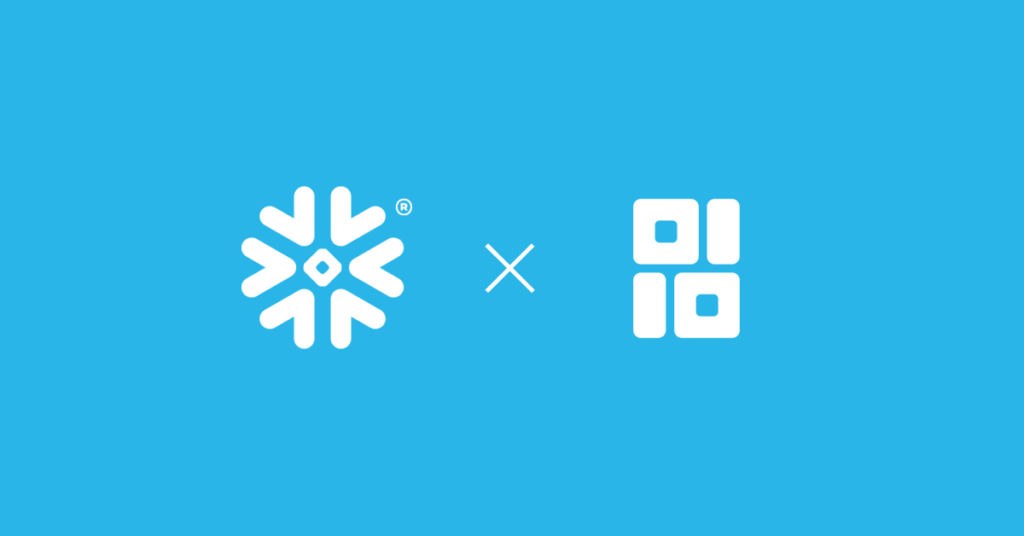Introduction to Pandas Loc
In this post, I describe how Pandas loc (.loc) can be used for advanced indexing. We start by reviewing basic indexing and slicing in Pandas. We then dive into.loc, and explore how this indexing attribute can be used to select and filter data in your DataFrames. Along the way, I provide simple and complex examples to help you understand how Pandas loc works, and discuss common gotchas to watch out for. By the end, you'll have a solid understanding of how to use Pandas loc to access data. I will cover Pandas iloc (.iloc) in a future article.
This is the third piece in our Professional Pandas series on teaching best practices about writing professional-grade Pandas code. If you have questions or topics that you would like to dive into, please reach out on Twitter to @ponderdata or @__mharrison__, and if you’d like to see the notebook version of this blogpost, you can find it on Github here.
Try Ponder Today
Start running pandas and NumPy in your database within minutes!
Table of Contents
- Introduction to Pandas Loc
- The Data for Our Examples
- The Basics on Indexing and Slicing with Pandas
- What Is Pandas Loc, and What Inputs Does it Accept?
- How to Use Pandas Loc with Each Input Type
- Using Loc with Modin
- Conclusion
The Data for Our Examples 
For our examples, we will use Los Angeles crime data.
See below for descriptions of the relevant columns, taken directly from the data producer’s data dictionary:
-
DR_NO(Plain Text) Division of Records Number: Official file number made up of a 2 digit year, area ID, and 5 digits -
Date Rptd(Date & Time) - MM/DD/YYYY -
DATE OCC(Date & Time) - MM/DD/YYYY -
TIME OCC(Plain Text) - In 24 hour military time. -
AREA NAME(Plain Text) - The 21 Geographic Areas or Patrol Divisions are also given a name designation that references a landmark or the surrounding community that it is responsible for. For example 77th Street Division is located at the intersection of South Broadway and 77th Street, serving neighborhoods in South Los Angeles. -
Crm Cd(Plain Text) - Indicates the crime committed. (Same as Crime Code 1) -
Crm Cd Desc(Plain Text) - Defines the Crime Code provided. -
Mocodes(Plain Text) - Modus Operandi: Activities associated with the suspect in commission of the crime. See attached PDF for the list of MO Codes in numerical order. -
Vict Age(Plain Text) - Two character numeric -
Vict Sex(Plain Text) - F - Female M - Male X - Unknown -
Vict Descent(Plain Text) - Descent Code: A - Other Asian B - Black C - Chinese D - Cambodian F - Filipino G - Guamanian H - Hispanic/Latin/Mexican I - American Indian/Alaskan Native J - Japanese K - Korean L - Laotian O - Other P - Pacific Islander S - Samoan U - Hawaiian V - Vietnamese W - White X - Unknown Z - Asian Indian -
Premis Cd(Number) - The type of structure, vehicle, or location where the crime took place. -
Premis Desc(Plain Text) - Defines the Premise Code provided. -
Weapon Used Cd(Plain Text) - The type of weapon used in the crime. -
Weapon Desc(Plain Text) - Defines the Weapon Used Code provided. -
Status(Plain Text) - Status of the case. (IC is the default) -
Status Desc(Plain Text) - Defines the Status Code provided. -
Crm Cd 1(Plain Text) - Indicates the crime committed. Crime Code 1 is the primary and most serious one. Crime Code 2, 3, and 4 are respectively less serious offenses. Lower crime class numbers are more serious. -
LOCATION(Plain Text) - Street address of crime incident rounded to the nearest hundred block to maintain anonymity. -
Cross Street(Plain Text) - Cross Street of rounded Address -
LAT(Number) - Latitude -
LON(Number) - Longtitude
Let’s load the data.
In [1]:import pandas as pd
url = "https://data.lacity.org/api/views/2nrs-mtv8/rows.csv?accessType=DOWNLOAD"
df = pd.read_csv(url)The Basics on Indexing and Slicing with Pandas 
Before we dive into .loc, it's important to review some basic indexing and slicing in Pandas. In Pandas, a DataFrame is a two-dimensional size-mutable tabular data structure with rows and columns. You can think of it like a spreadsheet or an Excel sheet.
To access a specific column in a DataFrame, you can use square brackets (e.g. df[col]). This is called index access and will return a series in Pandas. Let's get the Crime Description column.
In [2]:df['Crm Cd Desc']
Out [2]:0 BATTERY - SIMPLE ASSAULT
1 BATTERY - SIMPLE ASSAULT
2 SEX OFFENDER REGISTRANT OUT OF COMPLIANCE
3 VANDALISM - MISDEAMEANOR ($399 OR UNDER)
4 VANDALISM - FELONY ($400 & OVER, ALL CHURCH VA...
...
632385 THEFT OF IDENTITY
632386 THEFT FROM MOTOR VEHICLE - GRAND ($950.01 AND ...
632387 VEHICLE - STOLEN
632388 VEHICLE - STOLEN
632389 THEFT FROM MOTOR VEHICLE - GRAND ($950.01 AND ...
Name: Crm Cd Desc, Length: 632390, dtype: object
Note that we can also access a single column by attribute access IF the column has a valid Python attribute name. Meaning that the column must start with an alphabetic character or underscore and the rest of the name must be alphanumerics or underscores. Because Crm Cd Desc has spaces, we will get an error when we try to access it:
In [3]:df.Crm Cd Desc
Out [3]: File "", line 1
df.Crm Cd Desc
^
SyntaxError: invalid syntaxHowever, we can access the AREA column this way:
In [4]:df.AREA
Out [4]:0 3
1 1
2 1
3 15
4 19
..
632385 3
632386 10
632387 10
632388 11
632389 16
Name: AREA, Length: 632390, dtype: int64Note that I generally try to have attribute-friendly column names or update them if they are not. Most code editing environments for Python have better completion on attribute access, and for that reason I tend to use it.
We can also pull out multiple columns if we pass in a list of column names instead of a scalar. This returns a dataframe.
In [5]:df[['DATE OCC', 'AREA', 'Vict Age']]
Out [5]: DATE OCC AREA Vict Age
0 01/08/2020 12:00:00 AM 3 36
1 01/01/2020 12:00:00 AM 1 25
2 02/13/2020 12:00:00 AM 1 0
3 01/01/2020 12:00:00 AM 15 76
4 01/01/2020 12:00:00 AM 19 31
... ... ... ...
632385 08/02/2022 12:00:00 AM 3 34
632386 12/01/2022 12:00:00 AM 10 68
632387 02/09/2022 12:00:00 AM 10 0
632388 02/08/2022 12:00:00 AM 11 0
632389 02/14/2022 12:00:00 AM 16 61
632390 rows × 3 columnsWhat Is Pandas Loc, and What Inputs Does it Accept?
Pulling out a subset of columns is fine, but you might also want a subset of rows. Neither index access nor attribute access will give you that. However, the focus of this article, Pandas loc (and .iloc in future articles), allows you to pull out columns and rows.
Here is the key thing to remember about Pandas loc, and if you remember anything from this article, remember this: .loc allows you to pull out rows and columns by label name.
What even is.loc? It is a property. A property could be a post of its own, but in short, it allows you to call a method without parameters (or parentheses). When you saydf.loc, pandas is actually running the.locmethod and returning the result of it (which is a_LocIndexer).
How do I know all of this? Well, I looked at the source code for Pandas. (This is really easy in Jupyter, just typedf.loc??and run the code. Jupyter will pull up the source code when you put??after your code.)
It being a property is not particularly interesting. Perhaps the more interesting part is the docstring which describes how you can index off of the property.
What the Loc Documentation Says About Allowed Inputs
Allowed inputs are:
5or'a', (note that5is interpreted as a label of the index, and never as an integer position along the index).['a', 'b', 'c'].'a':'f'.warning:: Note that contrary to usual python slices, both the start and the stop are included
[True, False, True].An alignable boolean Series. The index of the key will be aligned before masking.
An alignable Index. The Index of the returned selection will be the input.
callablefunction with one argument (the calling Series or DataFrame) and that returns valid output for indexing (one of the above)
One more thing to be aware of that the docs don’t make clear. (This is also confusing because this is completely different from how indexing normally occurs in Python.) The inputs to the index include both a row indexer and an optional column indexer. You separate these by a comma. Keep that in mind through the following examples.
How to Use Pandas Loc with Each Input Type
Now I will walk you through how to use Pandas loc with each of the above input types, and will turn to the crime data as real-world example data. Note that this data has the default index, the RangeIndex, which is a monotonic increasing integer value.
Part 1: Using Pandas Loc to Index with Scalars
In this case, we will select the row with label 5. (Note that I highlighted label, because remember Pandas loc indexes by label and not by index! Even though in this example the index labels also happen to be the same as the index position.) The integer 5 inside the square brackets is used to select the row with label 5 in the DataFrame.
The syntax for indexing with.locisdf.loc[row_indexer, column_indexer]. In this case, row_indexer is the label 5, and column_indexer is not specified, so all columns are selected.
Here is the code:
In [6]:df.loc[5]
Out [6]:DR_NO 200100501
Date Rptd 01/02/2020 12:00:00 AM
DATE OCC 01/01/2020 12:00:00 AM
TIME OCC 30
AREA 1
AREA NAME Central
Rpt Dist No 163
Part 1-2 1
Crm Cd 121
Crm Cd Desc RAPE, FORCIBLE
Mocodes 0413 1822 1262 1415
Vict Age 25
Vict Sex F
Vict Descent H
Premis Cd 735.0
Premis Desc NIGHT CLUB (OPEN EVENINGS ONLY)
Weapon Used Cd 500.0
Weapon Desc UNKNOWN WEAPON/OTHER WEAPON
Status IC
Status Desc Invest Cont
Crm Cd 1 121.0
Crm Cd 2 998.0
Crm Cd 3 NaN
Crm Cd 4 NaN
LOCATION 700 S BROADWAY
Cross Street NaN
LAT 34.0452
LON -118.2534
Name: 5, dtype: objectThis might not look like a row. However, because we asked for a single index value, it gave us a row and used a Series to represent it.
One thing to be aware of is that if the row with label 5 does not exist in the DataFrame, this code will raise a KeyError. In this example, we try to pull out a row with the non-existent label of Crm Cd 1.
In [7]:df.loc['Crm Cd 1']
Out [7]:---------------------------------------------------------------------------
KeyError Traceback (most recent call last)
in
----> 1 df.loc['Crm Cd 1']
/usr/local/lib/python3.8/dist-packages/pandas/core/indexing.py in __getitem__(self, key)
929
930 maybe_callable = com.apply_if_callable(key, self.obj)
--> 931 return self._getitem_axis(maybe_callable, axis=axis)
932
933 def _is_scalar_access(self, key: tuple):
/usr/local/lib/python3.8/dist-packages/pandas/core/indexing.py in _getitem_axis(self, key, axis)
1162 # fall thru to straight lookup
1163 self._validate_key(key, axis)
-> 1164 return self._get_label(key, axis=axis)
1165
1166 def _get_slice_axis(self, slice_obj: slice, axis: int):
/usr/local/lib/python3.8/dist-packages/pandas/core/indexing.py in _get_label(self, label, axis)
1111 def _get_label(self, label, axis: int):
1112 # GH#5667 this will fail if the label is not present in the axis.
-> 1113 return self.obj.xs(label, axis=axis)
1114
1115 def _handle_lowerdim_multi_index_axis0(self, tup: tuple):
/usr/local/lib/python3.8/dist-packages/pandas/core/generic.py in xs(self, key, axis, level, drop_level)
3774 raise TypeError(f"Expected label or tuple of labels, got {key}") from e
3775 else:
-> 3776 loc = index.get_loc(key)
3777
3778 if isinstance(loc, np.ndarray):
/usr/local/lib/python3.8/dist-packages/pandas/core/indexes/range.py in get_loc(self, key, method, tolerance)
386 except ValueError as err:
387 raise KeyError(key) from err
--> 388 raise KeyError(key)
389 return super().get_loc(key, method=method, tolerance=tolerance)
390
KeyError: 'Crm Cd 1'In the next example we will select a single column. In this case, row_indexer is a slice with a start and end index of :, which selects all rows, and column_indexer is the label ‘Crm Cd 1’, which selects the column with that label.
Here is the full code:
In [8]:df.loc[:, 'Crm Cd 1']
Out [8]:0 624.0
1 624.0
2 845.0
3 745.0
4 740.0
...
632385 354.0
632386 331.0
632387 510.0
632388 510.0
632389 331.0
Name: Crm Cd 1, Length: 632390, dtype: float64Notice that the row selector for the example was a single colon,:. This syntax might seem weird, but it is actually a slice. You could rewrite this slice as0:len(df), indicating to take all of rows.
Part 2: Using Pandas Loc to Index with Lists
In our next example, the row_indexer is a list of labels [0,1,2], which selects the rows with those labels, and column_indexer is not specified, so all columns are selected.
Here is the full code:
In [9]:df.loc[[0,1,2]]
Out [9]: DR_NO Date Rptd DATE OCC TIME OCC AREA AREA NAME Rpt Dist No Part 1-2 Crm Cd Crm Cd Desc ... Status Status Desc Crm Cd 1 Crm Cd 2 Crm Cd 3 Crm Cd 4 LOCATION Cross Street LAT LON
0 10304468 01/08/2020 12:00:00 AM 01/08/2020 12:00:00 AM 2230 3 Southwest 377 2 624 BATTERY - SIMPLE ASSAULT ... AO Adult Other 624.0 NaN NaN NaN 1100 W 39TH PL NaN 34.0141 -118.2978
1 190101086 01/02/2020 12:00:00 AM 01/01/2020 12:00:00 AM 330 1 Central 163 2 624 BATTERY - SIMPLE ASSAULT ... IC Invest Cont 624.0 NaN NaN NaN 700 S HILL ST NaN 34.0459 -118.2545
2 200110444 04/14/2020 12:00:00 AM 02/13/2020 12:00:00 AM 1200 1 Central 155 2 845 SEX OFFENDER REGISTRANT OUT OF COMPLIANCE ... AA Adult Arrest 845.0 NaN NaN NaN 200 E 6TH ST NaN 34.0448 -118.2474
3 rows × 28 columnsIn this next example, we will return all of the rows and two columns, AREA and TIME OCC.
In [10]:df.loc[:, ['AREA', 'TIME OCC']]
Out [10]: AREA TIME OCC
0 3 2230
1 1 330
2 1 1200
3 15 1730
4 19 415
... ... ...
632385 3 10
632386 10 1800
632387 10 1530
632388 11 2000
632389 16 1800
632390 rows × 2 columnsNow let’s combine using a list of row labels and column labels:
In [11]:df.loc[[0,1,2], ['AREA', 'TIME OCC']]
Out [11]: AREA TIME OCC
0 3 2230
1 1 330
2 1 1200Part 3: Using Pandas Loc to Index with Slices
Now we will dive more into passing slices into row and column selectors. Again, this example is passing in two slices separated by the comma.
In this case, the syntax df.loc[0:2, 'TIME OCC':'Part 1-2'] is used to select the rows with labels 0, 1, and 2, and the columns with labels from 'TIME OCC' to 'Part 1-2', inclusive, in the DataFrame.
In [12]:df.loc[0:2, 'TIME OCC':'Part 1-2']
Out [12]: TIME OCC AREA AREA NAME Rpt Dist No Part 1-2
0 2230 3 Southwest 377 2
1 330 1 Central 163 2
2 1200 1 Central 155 2One gotcha to be aware of is that slicing with Pandas loc is inclusive. It includes the stop value. Normal Python doesn't behave this way. If I slice a string with 0:2, it uses the half-open interval, returning values from index 0 up to but not including 2.
In [13]:>>> 'hello'[0:2]
Out [13]:'he'You can also pass in Python lists with boolean values for the index and column selectors. These lists need to be the same size as the index and columns respectively. In practice, I don’t find that I use this option too often, but for completeness I will show it here.
One place where this is useful is if you have a bunch of columns that have the same prefix/suffix/substring. For example, this dataset has a bunch of columns with Crm in them. This example pulls out every third row and selects only the columns that have a 'Crm' in the them.
In [14]:df.loc[[True if i%3 == 2 else False for i in range(len(df))],
[True if 'Crm' in col else False for col in df.columns]]
Out [14]: Crm Cd Crm Cd Desc Crm Cd 1 Crm Cd 2 Crm Cd 3 Crm Cd 4
2 845 SEX OFFENDER REGISTRANT OUT OF COMPLIANCE 845.0 NaN NaN NaN
5 121 RAPE, FORCIBLE 121.0 998.0 NaN NaN
8 341 THEFT-GRAND ($950.01 & OVER)EXCPT,GUNS,FOWL,LI... 341.0 998.0 NaN NaN
11 930 CRIMINAL THREATS - NO WEAPON DISPLAYED 930.0 NaN NaN NaN
14 442 SHOPLIFTING - PETTY THEFT ($950 & UNDER) 442.0 NaN NaN NaN
... ... ... ... ... ... ...
632375 510 VEHICLE - STOLEN 510.0 NaN NaN NaN
632378 341 THEFT-GRAND ($950.01 & OVER)EXCPT,GUNS,FOWL,LI... 341.0 NaN NaN NaN
632381 310 BURGLARY 310.0 998.0 NaN NaN
632384 626 INTIMATE PARTNER - SIMPLE ASSAULT 626.0 NaN NaN NaN
632387 510 VEHICLE - STOLEN 510.0 NaN NaN NaN
210796 rows × 6 columnsI would probably just write the list comprehension for the column selector in the previous example as:
[col for col in df.columns if 'Crm' in col]Part 4: Using Pandas Loc to Index with Boolean Arrays
In this next example we pass in what the docs call an alignable boolean Series. Often this is called a boolean array in the real world (which comes from NumPy). In the Pandas context, a boolean array is a series with true/false values that has the same index as another dataframe or series.
In this example, row_indexer is a boolean array created by comparing the values in the AREA NAME column to the string'Central'using the==operator. Only the rows where the value is True are selected. The column_indexer is not specified, so all columns are selected.
In [15]:df['AREA NAME'] == 'Central' # boolean array
Out [15]:0 False
1 True
2 True
3 False
4 False
...
636127 False
636128 False
636129 False
636130 False
636131 False
Name: AREA NAME, Length: 636132, dtype: bool
You can use a boolean array directly in .loc. This should return only the rows from the *Central* area.
In [16]:df.loc[df['AREA NAME'] == 'Central']
Out [16]: DR_NO Date Rptd DATE OCC TIME OCC AREA AREA NAME Rpt Dist No Part 1-2 Crm Cd Crm Cd Desc ... Status Status Desc Crm Cd 1 Crm Cd 2 Crm Cd 3 Crm Cd 4 LOCATION Cross Street LAT LON
1 190101086 01/02/2020 12:00:00 AM 01/01/2020 12:00:00 AM 330 1 Central 163 2 624 BATTERY - SIMPLE ASSAULT ... IC Invest Cont 624.0 NaN NaN NaN 700 S HILL ST NaN 34.0459 -118.2545
2 200110444 04/14/2020 12:00:00 AM 02/13/2020 12:00:00 AM 1200 1 Central 155 2 845 SEX OFFENDER REGISTRANT OUT OF COMPLIANCE ... AA Adult Arrest 845.0 NaN NaN NaN 200 E 6TH ST NaN 34.0448 -118.2474
5 200100501 01/02/2020 12:00:00 AM 01/01/2020 12:00:00 AM 30 1 Central 163 1 121 RAPE, FORCIBLE ... IC Invest Cont 121.0 998.0 NaN NaN 700 S BROADWAY NaN 34.0452 -118.2534
6 200100502 01/02/2020 12:00:00 AM 01/02/2020 12:00:00 AM 1315 1 Central 161 1 442 SHOPLIFTING - PETTY THEFT ($950 & UNDER) ... IC Invest Cont 442.0 998.0 NaN NaN 700 S FIGUEROA ST NaN 34.0483 -118.2631
7 200100504 01/04/2020 12:00:00 AM 01/04/2020 12:00:00 AM 40 1 Central 155 2 946 OTHER MISCELLANEOUS CRIME ... IC Invest Cont 946.0 998.0 NaN NaN 200 E 6TH ST NaN 34.0448 -118.2474
... ... ... ... ... ... ... ... ... ... ... ... ... ... ... ... ... ... ... ... ... ...
632334 220123144 10/24/2022 12:00:00 AM 10/20/2022 12:00:00 AM 1930 1 Central 159 1 330 BURGLARY FROM VEHICLE ... IC Invest Cont 330.0 NaN NaN NaN 1500 JESSE ST NaN 34.0362 -118.2325
632336 220112110 05/10/2022 12:00:00 AM 01/10/2022 12:00:00 AM 1150 1 Central 195 2 354 THEFT OF IDENTITY ... IC Invest Cont 354.0 NaN NaN NaN 100 W 17TH ST NaN 34.0329 -118.2631
632340 220107479 03/01/2022 12:00:00 AM 02/28/2022 12:00:00 AM 1400 1 Central 129 1 330 BURGLARY FROM VEHICLE ... IC Invest Cont 330.0 NaN NaN NaN 400 N VIGNES ST NaN 34.0511 -118.2334
632360 220106541 02/13/2022 12:00:00 AM 02/13/2022 12:00:00 AM 1745 1 Central 145 2 624 BATTERY - SIMPLE ASSAULT ... AO Adult Other 624.0 NaN NaN NaN 100 E 5TH ST NaN 34.0471 -118.2474
632361 220118304 08/15/2022 12:00:00 AM 08/14/2022 12:00:00 AM 420 1 Central 195 1 310 BURGLARY ... IC Invest Cont 310.0 NaN NaN NaN 1400 S MAIN ST NaN 34.0351 -118.2614
41748 rows × 28 columnsYou can see that rows with index label 3 and 4 are missing because those rows didn’t have crimes in the Central area.
In [17]:df.loc[[3,4], ['AREA NAME']]
Out [17]: AREA NAME
3 N Hollywood
4 MissionWe can also use a boolean array (or alignable boolean Series as the docs call it) for the column selector. It is normal to think of a boolean array for the index selector, aTrueorFalsevalue for each row with the same index. What is a boolean array for the column selector?
To use a boolean array for a column selector you would have a Series that had the column names in the index andTrueorFalsevalues.
In this example, we will select all the columns that have more than the median number of unique column entries.
First, let’s calculate the number of unique entries for each column.
In [18]:df.nunique()
Out [18]:DR_NO 632390
Date Rptd 1091
DATE OCC 1091
TIME OCC 1439
AREA 21
AREA NAME 21
Rpt Dist No 1191
Part 1-2 2
Crm Cd 137
Crm Cd Desc 137
Mocodes 219372
Vict Age 101
Vict Sex 4
Vict Descen 19
Premis Cd 309
Premis Desc 306
Weapon Used Cd 79
Weapon Desc 79
Status 6
Status Desc 6
Crm Cd 1 139
Crm Cd 2 120
Crm Cd 3 35
Crm Cd 4 6
LOCATION 60076
Cross Street 8884
LAT 5363
LON 4953
dtype: int64Then we will calculate the median of these values.
In [19]:df.nunique().median()
Out [19]:137.0The boolean array will be the columns where the number of unique values is greater than 137.
In [20]:df.nunique() > 137
Out [20]:DR_NO True
Date Rptd True
DATE OCC True
TIME OCC True
AREA False
AREA NAME False
Rpt Dist No True
Part 1-2 False
Crm Cd False
Crm Cd Desc False
Mocodes True
Vict Age False
Vict Sex False
Vict Descent False
Premis Cd True
Premis Desc True
Weapon Used Cd False
Weapon Desc False
Status False
Status Desc False
Crm Cd 1 True
Crm Cd 2 False
Crm Cd 3 False
Crm Cd 4 False
LOCATION True
Cross Street True
LAT True
LON True
dtype: boolLet's use this boolean array as the column selector. We will use the slice, :, as the row selector to return all of the rows.
In [21]:df.loc[:, df.nunique() > 137]
Out [21]: DR_NO Date Rptd DATE OCC TIME OCC Rpt Dist No Mocodes Premis Cd Premis Desc Crm Cd 1 LOCATION Cross Street LAT LON
0 10304468 01/08/2020 12:00:00 AM 01/08/2020 12:00:00 AM 2230 377 0444 0913 501.0 SINGLE FAMILY DWELLING 624.0 1100 W 39TH PL NaN 34.0141 -118.2978
1 190101086 01/02/2020 12:00:00 AM 01/01/2020 12:00:00 AM 330 163 0416 1822 1414 102.0 SIDEWALK 624.0 700 S HILL ST NaN 34.0459 -118.2545
2 200110444 04/14/2020 12:00:00 AM 02/13/2020 12:00:00 AM 1200 155 1501 726.0 POLICE FACILITY 845.0 200 E 6TH ST NaN 34.0448 -118.2474
3 191501505 01/01/2020 12:00:00 AM 01/01/2020 12:00:00 AM 1730 1543 0329 1402 502.0 MULTI-UNIT DWELLING (APARTMENT, DUPLEX, ETC) 745.0 5400 CORTEEN PL NaN 34.1685 -118.4019
4 191921269 01/01/2020 12:00:00 AM 01/01/2020 12:00:00 AM 415 1998 0329 409.0 BEAUTY SUPPLY STORE 740.0 14400 TITUS ST NaN 34.2198 -118.4468
... ... ... ... ... ... ... ... ... ... ... ... ... ...
632385 220314584 08/02/2022 12:00:00 AM 08/02/2022 12:00:00 AM 10 334 0100 1822 0922 501.0 SINGLE FAMILY DWELLING 354.0 4300 W 28TH ST NaN 34.0311 -118.3335
632386 221017286 12/05/2022 12:00:00 AM 12/01/2022 12:00:00 AM 1800 1047 1822 0385 101.0 STREET 331.0 17200 BURBANK BL NaN 34.1722 -118.5077
632387 221005507 02/10/2022 12:00:00 AM 02/09/2022 12:00:00 AM 1530 1024 NaN 108.0 PARKING LOT 510.0 18800 SHERMAN WY NaN 34.2011 -118.5426
632388 221105477 02/10/2022 12:00:00 AM 02/08/2022 12:00:00 AM 2000 1171 NaN 101.0 STREET 510.0 4000 FOUNTAIN AV NaN 34.0958 -118.2787
632389 221605448 02/15/2022 12:00:00 AM 02/14/2022 12:00:00 AM 1800 1613 0385 1300 101.0 STREET 331.0 12700 VAN NUYS BL NaN 34.2755 -118.4092
632390 rows × 13 columnsPart 5: Using Pandas Loc to Index with Indexes
Let’s look at using an alignable index for selection. This consists of passing in an Index that has entries that correspond to entries in the dataframe.
In [22]:df.loc[pd.Index([0,5,100]),
pd.Index(['AREA', 'TIME OCC'])]
Out [22]: AREA TIME OCC
0 3 2230
5 1 30
100 1 2210Why would you use this? In the example above it is just more typing that passing in a list to the row and column indexers.
I grepped through a bunch of my Pandas code to look for examples of this. Let me show two.
This first example comes from creating a dataset for machine learning. It creates theXdataset by dropping rows with missing values. To find the correspondingylabels we use the index fromX. Note the line.loc[X.index].
In [23]:url = 'https://raw.githubusercontent.com/vincentarelbundock/Rdatasets/master/csv/DAAG/possum.csv'
possum = pd.read_csv(url, index_col=[0])
X = (possum
.dropna()
.assign(ones=1)
.loc[:,['ones',
'hdlngth', 'skullw', 'totlngth', 'taill',
'footlgth', 'earconch', 'eye', 'chest', 'belly']]
)
y = (possum
.loc[X.index]
.age
)Here's one more example that combines the .intersection method of an Index to gather financial data where the we had the smallest openings and the largest gains.
In [24]:import pandas as pd
url = 'https://query1.finance.yahoo.com/v7/finance/download/TSLA?period1=1669852800&period2=1672444800&interval=1d&events=history&includeAdjustedClose=true'
tsla = pd.read_csv(url)
def get_smallest_open_largest_gain(df_):
smallest = df_.nsmallest(10, 'Open')
largest = df_.nlargest(10, 'Gain')
return df_.loc[smallest.index.intersection(largest.index)]
(tsla
.astype({"Date": 'datetime64[ns]',
"Open":'float',
"High":'float',
"Low":'float',
"Close":'float',
"Adj Close":'float',
"Volume":'float'})
.assign(Gain=lambda df_:df_.Close - df_.Open)
.pipe(get_smallest_open_largest_gain)
)
Out [24]: Date Open High Low Close Adj Close Volume Gain
18 2022-12-28 110.349998 116.269997 108.239998 112.709999 112.709999 221070500.0 2.360001
20 2022-12-30 119.949997 124.480003 119.750000 123.180000 123.180000 157304500.0 3.230003
19 2022-12-29 120.389999 123.570000 117.500000 121.820000 121.820000 221923300.0 1.430001
14 2022-12-21 139.339996 141.259995 135.889999 137.570007 137.570007 145417400.0 -1.769989
10 2022-12-15 153.440002 160.929993 153.279999 157.669998 157.669998 122334500.0 4.229996Part 6: Using Pandas Loc with Functions as Indexers
Now comes the fun part and the brain-bending part: Passing in a function for the selectors. These come in very hand when you are chaining operations and the index has different values (very common with grouping operations).
Here is an example showing passing in a function that just returns a slice to get the labels from 0 through 10. Again, I don’t need to use a function here, but I’m showing it to introduce the concept before completely melting brains.
In [25]:def first_ten(df):
return slice(0,10)
df.loc[first_ten] # same as df.loc[0:10]
Out [25]: DR_NO Date Rptd DATE OCC TIME OCC AREA AREA NAME Rpt Dist No Part 1-2 Crm Cd Crm Cd Desc ... Status Status Desc Crm Cd 1 Crm Cd 2 Crm Cd 3 Crm Cd 4 LOCATION Cross Street LAT LON
0 10304468 01/08/2020 12:00:00 AM 01/08/2020 12:00:00 AM 2230 3 Southwest 377 2 624 BATTERY - SIMPLE ASSAULT ... AO Adult Other 624.0 NaN NaN NaN 1100 W 39TH PL NaN 34.0141 -118.2978
1 190101086 01/02/2020 12:00:00 AM 01/01/2020 12:00:00 AM 330 1 Central 163 2 624 BATTERY - SIMPLE ASSAULT ... IC Invest Cont 624.0 NaN NaN NaN 700 S HILL ST NaN 34.0459 -118.2545
2 200110444 04/14/2020 12:00:00 AM 02/13/2020 12:00:00 AM 1200 1 Central 155 2 845 SEX OFFENDER REGISTRANT OUT OF COMPLIANCE ... AA Adult Arrest 845.0 NaN NaN NaN 200 E 6TH ST NaN 34.0448 -118.2474
3 191501505 01/01/2020 12:00:00 AM 01/01/2020 12:00:00 AM 1730 15 N Hollywood 1543 2 745 VANDALISM - MISDEAMEANOR ($399 OR UNDER) ... IC Invest Cont 745.0 998.0 NaN NaN 5400 CORTEEN PL NaN 34.1685 -118.4019
4 191921269 01/01/2020 12:00:00 AM 01/01/2020 12:00:00 AM 415 19 Mission 1998 2 740 VANDALISM - FELONY ($400 & OVER, ALL CHURCH VA... ... IC Invest Cont 740.0 NaN NaN NaN 14400 TITUS ST NaN 34.2198 -118.4468
5 200100501 01/02/2020 12:00:00 AM 01/01/2020 12:00:00 AM 30 1 Central 163 1 121 RAPE, FORCIBLE ... IC Invest Cont 121.0 998.0 NaN NaN 700 S BROADWAY NaN 34.0452 -118.2534
6 200100502 01/02/2020 12:00:00 AM 01/02/2020 12:00:00 AM 1315 1 Central 161 1 442 SHOPLIFTING - PETTY THEFT ($950 & UNDER) ... IC Invest Cont 442.0 998.0 NaN NaN 700 S FIGUEROA ST NaN 34.0483 -118.2631
7 200100504 01/04/2020 12:00:00 AM 01/04/2020 12:00:00 AM 40 1 Central 155 2 946 OTHER MISCELLANEOUS CRIME ... IC Invest Cont 946.0 998.0 NaN NaN 200 E 6TH ST NaN 34.0448 -118.2474
8 200100507 01/04/2020 12:00:00 AM 01/04/2020 12:00:00 AM 200 1 Central 101 1 341 THEFT-GRAND ($950.01 & OVER)EXCPT,GUNS,FOWL,LI... ... IC Invest Cont 341.0 998.0 NaN NaN 700 BERNARD ST NaN 34.0677 -118.2398
9 201710201 06/19/2020 12:00:00 AM 05/26/2020 12:00:00 AM 1925 17 Devonshire 1708 1 341 THEFT-GRAND ($950.01 & OVER)EXCPT,GUNS,FOWL,LI... ... AO Adult Other 341.0 NaN NaN NaN 11900 BALBOA BL NaN 34.2864 -118.5021
10 200100509 01/04/2020 12:00:00 AM 01/04/2020 12:00:00 AM 2200 1 Central 192 1 330 BURGLARY FROM VEHICLE ... IC Invest Cont 330.0 NaN NaN NaN 15TH OLIVE 34.0359 -118.2648
11 rows × 28 columnsUnless I'm reusing the function in multiple places in my code, I generally will inline it with an anonymous function, a lambda.
This is the same code as above but it uses a lambda.
In [26]:df.loc[lambda ignore_df: slice(0,10)]
Out [26]: DR_NO Date Rptd DATE OCC TIME OCC AREA AREA NAME Rpt Dist No Part 1-2 Crm Cd Crm Cd Desc ... Status Status Desc Crm Cd 1 Crm Cd 2 Crm Cd 3 Crm Cd 4 LOCATION Cross Street LAT LON
0 10304468 01/08/2020 12:00:00 AM 01/08/2020 12:00:00 AM 2230 3 Southwest 377 2 624 BATTERY - SIMPLE ASSAULT ... AO Adult Other 624.0 NaN NaN NaN 1100 W 39TH PL NaN 34.0141 -118.2978
1 190101086 01/02/2020 12:00:00 AM 01/01/2020 12:00:00 AM 330 1 Central 163 2 624 BATTERY - SIMPLE ASSAULT ... IC Invest Cont 624.0 NaN NaN NaN 700 S HILL ST NaN 34.0459 -118.2545
2 200110444 04/14/2020 12:00:00 AM 02/13/2020 12:00:00 AM 1200 1 Central 155 2 845 SEX OFFENDER REGISTRANT OUT OF COMPLIANCE ... AA Adult Arrest 845.0 NaN NaN NaN 200 E 6TH ST NaN 34.0448 -118.2474
3 191501505 01/01/2020 12:00:00 AM 01/01/2020 12:00:00 AM 1730 15 N Hollywood 1543 2 745 VANDALISM - MISDEAMEANOR ($399 OR UNDER) ... IC Invest Cont 745.0 998.0 NaN NaN 5400 CORTEEN PL NaN 34.1685 -118.4019
4 191921269 01/01/2020 12:00:00 AM 01/01/2020 12:00:00 AM 415 19 Mission 1998 2 740 VANDALISM - FELONY ($400 & OVER, ALL CHURCH VA... ... IC Invest Cont 740.0 NaN NaN NaN 14400 TITUS ST NaN 34.2198 -118.4468
5 200100501 01/02/2020 12:00:00 AM 01/01/2020 12:00:00 AM 30 1 Central 163 1 121 RAPE, FORCIBLE ... IC Invest Cont 121.0 998.0 NaN NaN 700 S BROADWAY NaN 34.0452 -118.2534
6 200100502 01/02/2020 12:00:00 AM 01/02/2020 12:00:00 AM 1315 1 Central 161 1 442 SHOPLIFTING - PETTY THEFT ($950 & UNDER) ... IC Invest Cont 442.0 998.0 NaN NaN 700 S FIGUEROA ST NaN 34.0483 -118.2631
7 200100504 01/04/2020 12:00:00 AM 01/04/2020 12:00:00 AM 40 1 Central 155 2 946 OTHER MISCELLANEOUS CRIME ... IC Invest Cont 946.0 998.0 NaN NaN 200 E 6TH ST NaN 34.0448 -118.2474
8 200100507 01/04/2020 12:00:00 AM 01/04/2020 12:00:00 AM 200 1 Central 101 1 341 THEFT-GRAND ($950.01 & OVER)EXCPT,GUNS,FOWL,LI... ... IC Invest Cont 341.0 998.0 NaN NaN 700 BERNARD ST NaN 34.0677 -118.2398
9 201710201 06/19/2020 12:00:00 AM 05/26/2020 12:00:00 AM 1925 17 Devonshire 1708 1 341 THEFT-GRAND ($950.01 & OVER)EXCPT,GUNS,FOWL,LI... ... AO Adult Other 341.0 NaN NaN NaN 11900 BALBOA BL NaN 34.2864 -118.5021
10 200100509 01/04/2020 12:00:00 AM 01/04/2020 12:00:00 AM 2200 1 Central 192 1 330 BURGLARY FROM VEHICLE ... IC Invest Cont 330.0 NaN NaN NaN 15TH OLIVE 34.0359 -118.2648
11 rows × 28 columnsNote that we can also pass in a function to the column selector, in this case we get an error because the columns are strings and the function trys to slice with numbers.
In [27]:df.loc[:, first_ten]
Out [27]:---------------------------------------------------------------------------
TypeError Traceback (most recent call last)
<ipython-input-34-484bd8722f00> in <module>
----> 1 df.loc[:, first_ten]
/usr/local/lib/python3.8/dist-packages/pandas/core/indexing.py in __getitem__(self, key)
923 with suppress(KeyError, IndexError):
924 return self.obj._get_value(*key, takeable=self._takeable)
--> 925 return self._getitem_tuple(key)
926 else:
927 # we by definition only have the 0th axis
/usr/local/lib/python3.8/dist-packages/pandas/core/indexing.py in _getitem_tuple(self, tup)
1107 return self._multi_take(tup)
1108
-> 1109 return self._getitem_tuple_same_dim(tup)
1110
1111 def _get_label(self, label, axis: int):
/usr/local/lib/python3.8/dist-packages/pandas/core/indexing.py in _getitem_tuple_same_dim(self, tup)
804 continue
805
--> 806 retval = getattr(retval, self.name)._getitem_axis(key, axis=i)
807 # We should never have retval.ndim < self.ndim, as that should
808 # be handled by the _getitem_lowerdim call above.
/usr/local/lib/python3.8/dist-packages/pandas/core/indexing.py in _getitem_axis(self, key, axis)
1140 if isinstance(key, slice):
1141 self._validate_key(key, axis)
-> 1142 return self._get_slice_axis(key, axis=axis)
1143 elif com.is_bool_indexer(key):
1144 return self._getbool_axis(key, axis=axis)
/usr/local/lib/python3.8/dist-packages/pandas/core/indexing.py in _get_slice_axis(self, slice_obj, axis)
1174
1175 labels = obj._get_axis(axis)
-> 1176 indexer = labels.slice_indexer(slice_obj.start, slice_obj.stop, slice_obj.step)
1177
1178 if isinstance(indexer, slice):
/usr/local/lib/python3.8/dist-packages/pandas/core/indexes/base.py in slice_indexer(self, start, end, step, kind)
5683 slice(1, 3, None)
5684 """
-> 5685 start_slice, end_slice = self.slice_locs(start, end, step=step)
5686
5687 # return a slice
/usr/local/lib/python3.8/dist-packages/pandas/core/indexes/base.py in slice_locs(self, start, end, step, kind)
5885 start_slice = None
5886 if start is not None:
-> 5887 start_slice = self.get_slice_bound(start, "left")
5888 if start_slice is None:
5889 start_slice = 0
/usr/local/lib/python3.8/dist-packages/pandas/core/indexes/base.py in get_slice_bound(self, label, side, kind)
5795 # For datetime indices label may be a string that has to be converted
5796 # to datetime boundary according to its resolution.
-> 5797 label = self._maybe_cast_slice_bound(label, side)
5798
5799 # we need to look up the label
/usr/local/lib/python3.8/dist-packages/pandas/core/indexes/base.py in _maybe_cast_slice_bound(self, label, side, kind)
5747 # reject them, if index does not contain label
5748 if (is_float(label) or is_integer(label)) and label not in self._values:
-> 5749 raise self._invalid_indexer("slice", label)
5750
5751 return label
TypeError: cannot do slice indexing on Index with these indexers [0] of type intHere is the obligatory example with a function in the column selector.
In [28]:df.loc[:, lambda adf: slice('TIME OCC','Part 1-2')]
Out [28]: TIME OCC AREA AREA NAME Rpt Dist No Part 1-2
0 2230 3 Southwest 377 2
1 330 1 Central 163 2
2 1200 1 Central 155 2
3 1730 15 N Hollywood 1543 2
4 415 19 Mission 1998 2
... ... ... ... ... ...
632385 10 3 Southwest 334 2
632386 1800 10 West Valley 1047 1
632387 1530 10 West Valley 1024 1
632388 2000 11 Northeast 1171 1
632389 1800 16 Foothill 1613 1
632390 rows × 5 columnsHere is a more realistic example showing using a function in .loc in a chain of operations. Assume we want to understand how vehicle crimes occur over monthly periods. We could use some code like this.
This code uses several functions and methods from the Pandas library to clean, organize, and summarize data in a DataFrame. First, the.astypemethod is used to convert the data types of the 'Date Rptd' and 'DATE OCC' columns to 'Datetime64'. Then, the.groupbymethod is used to group the data by the 'DATE OCC' column and the 'AREA NAME' and 'Crm Cd Desc' columns. The.sizemethod is then used to count the number of rows in each group, and the.unstackmethod is used to pivot the data so that the 'Crm Cd Desc' values become column labels.
Finally, the .loc indexer is used to select only the columns where the label contains the string 'VEHICLE'. We need to use a function to get the column labels because these columns come from the value of the Crm Cd Desc column. They were not columns in the original data frame.
Thea_dfparameter for thelambdafunction is the intermediate state of the data in the chain. It is the result of the.unstackmethod on the line above it.
I use functions all the time in .loc because I'm a big proponent of chaining your Pandas code to make it easier to understand. (See our article on chaining for more details on chaining.)
In [29]:(df
.astype({'Date Rptd': 'Datetime64',
'DATE OCC': 'Datetime64',
})
.groupby([pd.Grouper(key='DATE OCC', freq='M'), 'AREA NAME', 'Crm Cd Desc'])
.size()
.unstack()
.loc[:,
lambda a_df: [col for col in a_df.columns if 'VEHICLE' in col]]
)
Out [29]: Crm Cd Desc BURGLARY FROM VEHICLE BURGLARY FROM VEHICLE, ATTEMPTED SHOTS FIRED AT MOVING VEHICLE, TRAIN OR AIRCRAFT THEFT FROM MOTOR VEHICLE - ATTEMPT THEFT FROM MOTOR VEHICLE - GRAND ($950.01 AND OVER) THEFT FROM MOTOR VEHICLE - PETTY ($950 & UNDER) THROWING OBJECT AT MOVING VEHICLE VEHICLE - ATTEMPT STOLEN VEHICLE - MOTORIZED SCOOTERS, BICYCLES, AND WHEELCHAIRS VEHICLE - STOLEN
DATE OCC AREA NAME
2020-01-31 77th Street 75.0 NaN 9.0 3.0 17.0 49.0 2.0 4.0 NaN 123.0
Central 144.0 NaN NaN 1.0 16.0 31.0 1.0 NaN 1.0 45.0
Devonshire 67.0 NaN NaN NaN 20.0 49.0 1.0 3.0 NaN 40.0
Foothill 37.0 NaN NaN NaN 13.0 40.0 NaN 2.0 NaN 69.0
Harbor 29.0 NaN NaN NaN 19.0 40.0 1.0 1.0 NaN 77.0
... ... ... ... ... ... ... ... ... ... ... ...
2020-06-30 Topanga 55.0 2.0 NaN 1.0 25.0 39.0 2.0 NaN NaN 74.0
Van Nuys 81.0 2.0 NaN NaN 24.0 45.0 1.0 3.0 NaN 97.0
West LA 80.0 1.0 NaN NaN 32.0 32.0 NaN 1.0 2.0 62.0
West Valley 51.0 NaN NaN 2.0 23.0 37.0 NaN 3.0 NaN 79.0
Wilshire 50.0 1.0 NaN 1.0 16.0 37.0 1.0 1.0 NaN 60.0
126 rows × 10 columnsA Practical Example of Pandas Loc
We will wrap up with a visualization of the previous analysis. I will dive into the Burglary from Vehicle column and plot that over time for the different Area Name values.
In this example, in the latter.locI use alambdafunction to move the Hollywood column to the end so that it appears on top of the other columns.
In [30]:def set_colors(df):
global colors
colors = ['#991111' if col == 'Hollywood' else '#999999' for col in df.columns]
return df
ax = (df
.astype({'Date Rptd': 'Datetime64',
'DATE OCC': 'Datetime64',
})
.groupby([pd.Grouper(key='DATE OCC', freq='M'), 'AREA NAME', 'Crm Cd Desc'])
.size()
.unstack()
.loc[:, 'BURGLARY FROM VEHICLE']
.unstack()
.loc[:, lambda adf: sorted(adf.columns, key=lambda col:1 if col == 'Hollywood' else -1)]
.pipe(set_colors)
.plot(color=colors, title='BURGLARIES FROM VEHICLE in LA')
)
ax.legend(bbox_to_anchor=(1,1), ncol=2)
Out [30]: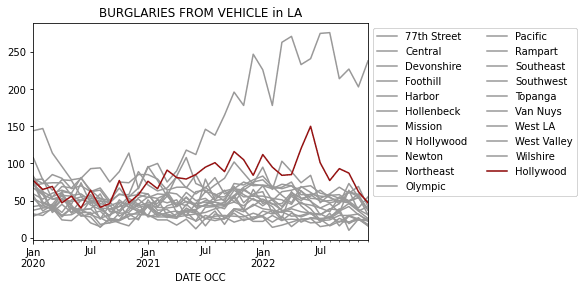
Using Loc with Modin
In Modin's pandas API, .loc works identically to the original Pandas. As you can imagine, this is tricky in a distributed dataframe system. There were a lot of new problems to solve:
- What machine is a given row label on?
- How do we know if a row is not on any machine and throw an error for the user?
- How do we make this fast?
We solved all three of these by separating the dataframe's data from the Index and storing the Index close to the user for fast lookups with .loc. We maintain an internal mapping from the fast Index to the machine that the row is on. This way we can make the row lookups fast!
Though .loc is fast in Modin, it is not as fast as Pandas because of the extra layer between the data and the Index. Still, the lookup should be within a few milliseconds of Pandas — and still well within the window of fast interactive performance.
Conclusion
Thanks for reading part one of our ultimate guide to indexing in Pandas (and the third article in our Professional Pandas series). In this article we introduced using Pandas loc to select rows and columns. You should have a good understanding of the different inputs that the .loc index accepts.
To practice and further improve your skills, try using .loc on your own datasets and see how you can effectively index and slice your data. Don't forget to also review the common gotchas discussed in this tutorial to avoid any pitfalls when using these indexing attributes.
Finally, follow Ponder on social media to be alerted when subsequent articles are released and feel free to ask any questions you might have. And if you liked this, check out our previous Professional Pandas posts on the Pandas assign method / chaining and the Pandas merge method.
About Ponder
Ponder is the company driving Modin and pushing to scale Pandas with you. If you want to seamlessly scale your Pandas code on top of your existing SQL infrastructure, sign up for a free trial of our product!